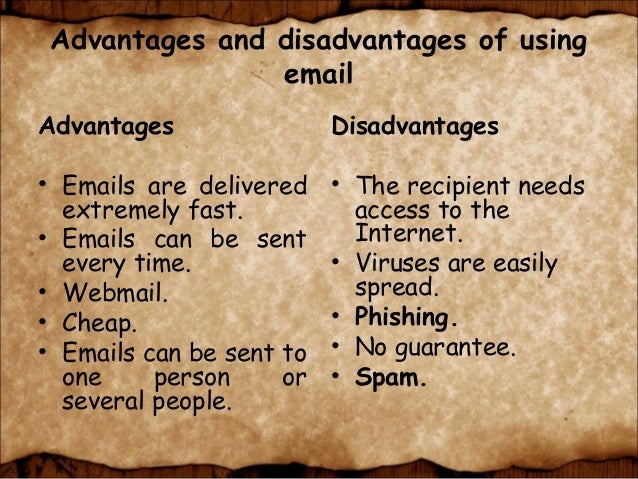CABLE : Medium → information moves from one device to another
1. Wired Network : physically connected using cables
: using conventional telephone network
2. Wireless Network : use signals to transfer data
: television and radio network, cellular network
Types of Cable
(commonly used with LAN)
-
Coxial Cable : have 3 layer → centre conductor : block interference
→ foil shield
→ braided shield
: large number of high-speed video transmission
: carry data quickly

-
Fibre Optic Cable : centre glass core - no electronic signal
e.g: UNIFI
: use light to carry data or signal
: have large amount of electrical interference


-
Unshielded Twisted Pair (UTP) : 4 pair of wires = jacket
: each pair is twisted (8 wires) to eliminate interference
: disadvantage → susceptible for radio and frequency

-
Shielded Twisted Pair (STP) : 2 wires wrap in foil shielded
: more reliable in data communication
: disadvantage → extra shielding can cause bulky
 Cable Connector
Cable Connector
-
Coaxial Cable Connector
- Bayonet-Neill-Concelman (BNC) connector
- Adapters: T-connector, barrel connector, terminator


-
Fiber Optic Cable Connector

-
UTP Cable Connector
- RJ-45 connector (RJ = Registered Jack)
- look like a large telephone-style connector
- a slow allows RJ-45 to be inserted only one way

 Topology and Cable
Topology and Cable
1. Linear/Bus → Coaxial, Twisted Pair, Fiber
2. Star ( concentrator at the middle) → Twisted Pair, Fiber
3. Star-Wired Ring → Twisted Pair
4. Tree → Coaxial, Twisted Pair, Fiber
Network Hardware/Equipment
Networking hardware includes all computers, peripherals, interface cards, and other equipment needed to perform
data-processing and
communication within network.
-
File Server : large amount of RAM and storage space
: a fast network interface card
-
Workstation : configured with appropriate cables, network interface card and networking software
: do not necessarily storage capability, files saved on file server
- Network Interface Card : physical connection between network and workstation
: 3 most common network interface → Ethernet card
→ LocalTalk connector
→Token Ring card
- Concentrator/Hubs : central connection point
: lots of extra network trafic, network less efficient
: for all traffic network
- Switch : can connect ethernet, toking ring and fiber channel
: for one traffic channel
- Repeater : to boost signal
: can be separate device or incorporate into concentrator
- Bridges : connect multiple network segments
: connect different types of cabling or topology
- Routers : used to link different networks
: translates information from one network to another =
superintelligent bridge
: direct signal traffic efficiently
: route messages between topology and cables
Network Gateway
- Internetworking system → joining together two networks that use different base protocols.
- Can be implemented completely in software, hardware or combination of both.